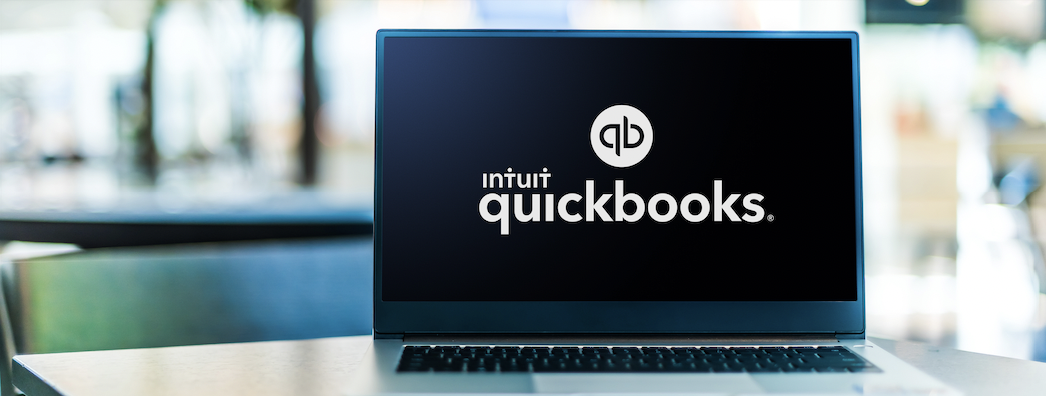If you are looking for a plug-and-play application that you can use to transform accounting processes, look no further. QuickBooks is an “accountant’s favorite” across industries. The intuitive interface, powerful reporting features, and just the right amount of plugins make working with the application fun and easy. We often come across several people who are on the fence about downloading and using QB as their primary accounting software. The most common question we get? “I don’t know where to start!”
The QuickBooks download and setup process is pretty straightforward. However, we often get a few questions from customers trying to set it up for the first time. So, we decided to sum up the ten most important questions in this blog. You can use it to help your customers with the installation and setup process.
FAQs on QuickBooks Download
Where can I download QuickBooks?
Access the latest version of QuickBooks software here. Alternatively, you can buy the software over at Amazon or Dell websites. However, we recommend checking the QuickBooks official website once before purchasing it from any other source. The official store usually has the best deals.
Is QuickBooks free?
As a new user, you can use QuickBooks for free for the first 30 days. We recommend you use this time to explore the several nifty features that the product has got to offer. The QuickBooks Online and QuickBooks Desktop Pro are available in different packages with different features. Some of these include:
- Expense Management for Freelancers
- Accounting for Business Users
- Payroll Management
Check out the different product tiers.
Moreover, QuickBooks is available in two different formats, the “30-Day Plus trial” and the “Accountant’s Edition”. QuickBooks on the Accountant’s Edition is completely free forever (at the time of writing this blog). The 30-day trial is a paid version that you cannot use beyond the 30-days without paying the subscription cost.
Where can I find my QuickBooks license and product numbers?
The QuickBooks customer support team can directly email you a copy of the product numbers. Go to this link and enter the business email ID you used to buy your subscription. Alternatively, you can also enter your phone number, and QuickBooks will send the product numbers via SMS.
If you purchased the accounting software on Amazon or any other source, you could look for the account number on the box/packaging that came with the installation disc.
How can I update my QuickBooks to the latest version?
Running your Intuit QuickBooks application on the latest version is the best way to ensure the safety of your data. Moreover, updating your application regularly will help you access the latest features and the best version of QuickBooks. Watch this short video to understand how to update QuickBooks to the latest version.
FAQs on QuickBooks Setup
How much time does a QuickBooks setup process take?
The overall installation process for QuickBooks should not take more than a couple of minutes if you are using a computer that matches the recommended system requirements. However, the time taken to set up QuickBooks depends entirely on the level of customization you need. Most small and medium-sized organizations can start using the primary features within 30 minutes. Larger organizations may need more time to upload data into the QuickBooks system.
How can I import data to QuickBooks?
Organizations may need to import their past data into the application to access all its features correctly. You can import various list and transaction type files into QuickBooks in MS Excel format. Get a complete list of transaction and list-type files that you can import. The application lets you lets import data in 3 options:
- Standard Import
- Advanced Import
- Add/Edit Multiple Lists
Learn the step-by-step import process. Moreover, you can also export data from QuickBooks format whenever you need it.
How can I update preferences and account settings on QuickBooks?
Update the preferences and account settings correctly when you install QuickBooks for the first time to ensure that your application is running smoothly henceforth. You can always make changes to your preferences by clicking the Gear Icon (⚙) located on the top right corner of your screen.
Do I need plugins for QuickBooks?
The best payment processors offer seamless plugins to integrate state-of-the-art payment technology into your QuickBooks application. Using a back-end plugin, you can seamlessly share your account management and online banking data with the desktop or online application. Plugins can help you process and access payments, invoices, and customer data from a singular terminal. Find out more about our QuickBooks plugins.
What else should I keep in mind?
Freelancers, small businesses, and large enterprises can use QuickBooks Online, Desktop, and mobile apps for their account processes. However, you need to link QuickBooks with a payment processor first to process payments, payroll, and invoices. Choose the right payment processor early on to save transfer costs and accept/send payments in multiple ways.
Want to know more? Partner with a payment processor to help your merchants process their payments seamlessly through QuickBooks. Get in touch with our relationship management team!
Date originally published: February 15, 2022